Innovating Enrollment: UVM’s Bold Approach to Affordability & Retention
How UVM is innovating enrollment with affordability, leadership, and retention strategies that align mission with measurable impact.
Marketing Strategies
Online advertising is fraught with challenges. But here are the tactics I’ve seen work in enrollment marketing banner ads.
If you search for “enrollment marketing banner ads” on Google, you’ll find some articles insinuating that banner ads are not just a “must-have” but a “cure-all.”
In my experience, it’s not that simple.
(In fact, few things in enrollment marketing are simple.)
That’s why I recommend you learn about PPC (pay-per-click) advertising and implement PPC and other search engine marketing strategies as one part of your digital marketing mix.
Enrollment marketing banner ads need to be implemented in tandem with other digital marketing strategies in order to work.
So here’s the overall process I’ve found works well with enrollment marketing banner ads.
Banner ads don’t work on their own.
They are the first step in a series of decisions your prospective student will make as they consider your private college, university, or independent school.
With that said, there is a notable exception. Schools with high brand authority or brand awareness can use banner ads with end-of-funnel calls to action.
But this tactic won’t work for most private institutions.
I’ve seen it’s more effective to use banner ads as top-of-funnel lead generators for an inbound marketing strategy.
Why?
Because users who will tend to click on the banner ads don’t know much about you…
If they knew about you, they’d be typing your name into the search engine.
By the way, this is why you shouldn’t use keywords with your brand name in banner ad campaigns.
Anyone typing your name directly into the search engine doesn’t need an ad to go to your site. Rather than prospective students, these users are probably current students or parents who’re trying to find your website quickly through Google rather than typing in your URL into the web browser.
If your ad shows up when they type in your brand name, you’ll end up paying for a click that was already yours for free.
So when you’re thinking of running a banner ad campaign, always think “top of funnel” lead capture.
Before you design a banner ad, create a downloadable, digital piece of content called a “lead magnet” to attract the attention of prospective students and their parents.
Your content piece needs to be something of apparent value that prospective students or parents will want to download, something useful to them whether they eventually come to your school or not.
For example, we created an eBook for a client which gave prospective students practical ways to pay for their college education.
Students who download this paying-for-college eBook will benefit from it even if they decide not to enroll at Carolina College of Biblical Studies – and CCBS benefits from the exchange with more leads to follow up on.
“We’ve had students that have started on campus and a few online as well! It’s definitely increased our quantity of leads per month and our brand recognition and exposure for the online program.”
eBooks like this one are called “gated content” because your visitor will have to give you something in exchange for it. In this case, they’ll give you their contact information in order to get the download link.
The landing page is where your enrollment marketing banner ad points to.
When prospective students click on the banner ad, they will arrive at the landing page where they can choose to give you their contact info so you can send them the download link.
(For insights on how to create a successful landing page, check out my blog article on what NOT to do!)
Keep in mind that you don’t have to do all of this. Automate your lead capture with marketing automation tools like Sharpspring or Hubspot.
Your lead magnet can be an eBook, an infographic, videos, documentaries, or even unique sets of images (e.g., branded or inspirational desktop wallpapers).
Rule of thumb: it needs to carry enough value so that parents or prospective students don’t hesitate to give you their information.
You can also offer rich content like unique videos of popular lecturers or influencers who’ve come to your campus as gated content.
So you’ve got your lead magnet ready for download. The landing page is published. Your marketing automation tool is up and running.
Now it’s time to prepare your enrollment marketing banner ad campaign.
There are many banner ad networks or advertising platforms to choose from.
Google Ads is the most popular by far – but don’t go with it just because it’s popular.
According to higher education marketing firm mStoner, you should definitely consider Facebook Ads.
“Right now, Facebook is an important source for information about colleges for prospective students and is the main online channel for alumni engagement.
That won’t change, at least for now: Facebook will remain the foundation for online social engagement for higher ed.”
– Michael Stoner, mStoner Inc.
There’s also Beacon Ad Network. This can be a good choice for seminaries or faith-based institutions.
Beacon Ads are a part of the Christianity Today system and advertise on many prominent faith-based websites like The Gospel Coalition, Blue Letter Bible, and of course, Christianity Today.
So if you advertise on the Beacon Ad Network, you’re likely to reach a large number of prospective students who would be interested in a faith-based school.
At this point, you’ll need to set up your ad campaign. This process varies across the different ad networks and advertising platforms, so I won’t go into details.
But here are some of the things you will probably need to do:
Good keywords mean that your banner ads will be the most relevant to the user because whatever they typed in to the search engine will most likely match your keywords.
And again, don’t use branded keywords (see further explanation above).
After keywords, your copywriting is next in importance.
Enrollment marketing banner ads should use ad copywriting techniques. Short, sweet, and laden with the promise of something good on the other end of a user’s click.
In fact, some advertising platforms like Google and Facebook have tight restrictions on how much text can be in a display or text-only ad.
This is baked into their requirements, but I recommend that you restrict the amount of your ad text as a matter of good ad copywriting practice.
Digital banner ads need to be more like a billboard with a simple goal for you to click and go to the landing page to fulfill the promise.
If you can, connect your ad copy to both the content you’re offering prospective students and the keywords you chose for the campaign.
Your copy should promise them something useful, exciting, or inspiring.
The ad copy you’re writing (and therefore the lead magnet you created) should promise to answer a question that your audience has.
You’ve only got so much space on any enrollment marketing banner ad, so use it well.
My final piece of advice for using enrollment marketing banner ads successfully is to always measure the results you get and then test different ways of running your campaigns.
Each banner ad network or advertising platform you use should offer reporting tools to measure your banner ad campaign’s progress.
If they don’t, consider changing. You’re spending money on these campaigns, so it’s imperative to see that your ads are bringing in new leads.
For example, in an enrollment marketing banner ad campaign we ran for Indiana Wesleyan University, we saw between 1-5 new leads per day come in from the ads.
After seeing how the campaign worked, we could then prepare for the next campaign by creating a new content offer, redesigning our banner ads, or changing the copy.
There are thousands of different things you can try with your enrollment marketing banner ads, so keep testing and measuring to see what works best for you.
No matter how you feel about them, enrollment marketing banner ads are a necessary part of a strong education marketing strategy.
In my experience, banner ads are not a cure-all, but they’re definitely a must-have.
Unpaid, organic traffic to your site is just not enough to get the leads you need to keep your enrollment pipeline strong.
Thus, paid strategies like banner ads can really pay off if done right.
And, if you need any help with any aspect of your marketing endeavors, feel free to reach out. We’re here with proven results.
Set yourself free from your shrinking marketing budget with my popular ebook Marketing on a Shoestring Budget! This ebook is jammed with practical ways to produce high-quality marketing on the cheap.
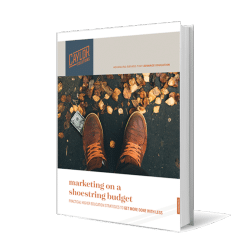
No hype. No pie in the sky. Just real solutions for getting the job done with the budget you’ve got.
Featured image by saquizeta via Adobe Stock
Subscribe to The Higher Ed Marketer podcast today!