Mission-First Leadership: How Dr. Dondi Costin Anchors Liberty University in Faith
Discover how mission-first leadership helps institutions stay faithful to their calling, inspire teams, and avoid drifting from their core mission.
Blog
We are passionate about simplicity and education website navigation strategies that work; it has been something that we have always pushed in all the websites we have ever worked on. We feel that a website that is easy to use will be one that will be used. Studies prove that out: a recent Uversity/Chegg study of prospective students found that nearly 79% of students would remove a college from their list of considerations if they couldn’t find the information that they were looking for. Yikes!
We have also been recognized for our passion about navigation. Our recent work on Franklin College (which resulted in a 22% increase in traditional admissions) was discussed on imageseven‘s higher education marketing podcast earlier this year:
[What I like:] Simplicity. It is not trying to be all things to all people, it is what it says it is, but it is very easy to navigate. It is lovely to get around whether you are a prospective parent, whether you are an existing student, whether you are interested in sport; whether you are interested in theatre, whatever it may be. Very easy.
Every website needs to consider the navigation first and foremost. No matter how great the design might be, a website that does not function will not produce results.
No matter how great the design might be, a website that does not function will not produce results.
Here are three formulas to use when developing your website navigation strategies:
Your website has to contain the basics. For most schools, that includes the five “A’s”:
These will make up the core of your content. They cover most of the main elements surrounding education marketing. Each area should show your distinctives, benefits, and provide clear call-to-action on every page.
After the five “A’s” you’ll add the two “C’s”:
The Community section will allow a student to understand what life on campus will be. The Contact Us navigation will provide direct action to immediate contact information such as phone, email, address, map links, directions, and other relevant information such as hours.
The next part of the formula is the variable. Based upon your brand, distinctives, and other features, you may consider picking one of the following:
While you might not use these exact words, they will form the alliteration for you to remember what is important. You’ll also note that the formula is based upon 8 primary navigation buttons. You should target no fewer than seven, no more than nine for the primary navigation.
Your site should be well organized under the primary navigation to include both the secondary and tertiary navigation structures. Be careful not to take your site too deep; the more clicks that a user is required to take the more likely you will lose them along the way to frustration. Avoid going deeper than three levels with your education website navigation strategies.
A typical education institution will have access points to intranets, extranets, library sites, etc. These are critical for the existing students, faculty/staff, and other constituents. Rather than burying them deeper in the navigation structure, the creation of an ancillary menu will provide quick access to these key elements and assist in the navigation flow for users.
Many times, organizing content by audience use can prove to be a very helpful tool to users. Organizing the most popular and relevant content for prospective students can provide ease of use and a “launch pad” navigation for their unique needs.
CAUTION: Do not let audience navigation be the only navigation option. Many users will be frustrated on being required to self-identify or may not necessarily “fit” into a pre-constructed set of options. Let the audience navigation be an additional source beyond the primary.
Courtesy provides direction for footer navigation. When a user has scrolled to the bottom of the page, links to the main primary navigation sections as well as contact information in the footer is necessary and needed.
With multiple levels of navigation, it is critical to leverage the use of visual hierarchy in the design of the website. With proper hierarchy, you can fit more options into the header and footer navigation sections. Our recommendation is to leverage design elements such as typography size, weight and color; visual layout, including white space and color cue; consistent placement on page; and layered HTML usage. Keep away from a consistent visual weight and feel.
Your education website navigation strategies should include these best practices to keep it simple for the user. A user that is not distracted by frustration is more likely to complete your call-to-action and engage in a deeper and more meaningful way with your institution.
If you need help with any of your marketing strategies, feel free to reach out.
Set yourself free from your shrinking marketing budget with my popular ebook Marketing on a Shoestring Budget! This ebook is jammed with practical ways to produce high-quality marketing on the cheap.
Inside, I’ll show you proven marketing tactics like…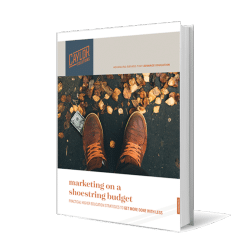
No hype. No pie in the sky. Just real solutions for getting the job done with the budget you’ve got.
Photo courtesy of markus spiske(CC Attribution)
Subscribe to The Higher Ed Marketer podcast today!