Mission-First Leadership: How Dr. Dondi Costin Anchors Liberty University in Faith
Discover how mission-first leadership helps institutions stay faithful to their calling, inspire teams, and avoid drifting from their core mission.
Blog
There’s a big change coming to WordPress — Gutenberg. Let’s dive into what you need to know right now about this innovative approach to the CMS we’ve come to depend on and love.
WordPress is by far the most popular website platform in the commercial market. According to whoishostingthis.com, 58.5% of all content management systems (CMS) in use are WordPress.
That’s over half of the market share!
According to W3Tech, over 30% of the Internet is powered by WordPress.
At Caylor Solutions, we recommend WordPress as the CMS tool for almost all of our education marketing clients… and not just because it’s popular.
We recommend WordPress as a website platform for almost all of our clients because of its:
After we implement a WordPress site for them, our clients love how easily and quickly they can get new content onto their website — without even calling us or an in-house webmaster.
It’s not only big in terms of redefining the core functionality of the platform, which it is. It’s also a big change in that it will give education marketers using WordPress even more freedom in how they can interact with their website visitors.
In an attempt to capture the significance of it all, WordPress has christened this new era “Gutenberg” after the world-changing technology of the printing press.
WordPress has already released the Gutenberg editor as a plugin so that early adopters can begin using it, but it will become standard with every WordPress installation in the next WordPress update.
“Gutenberg is available as a plugin now, and soon by default in version 5.0 of WordPress. The classic editor will be available as a plugin if needed.” – wordpress.org/gutenberg
Is it really world-changing? I’m not sure about that — but it is really cool!
I’ve downloaded the plugin, and my team has been using it for about two weeks. So far, we’re really optimistic about Gutenberg’s possibilities.
And more importantly, it will be easier than ever to do almost exactly what you want for every content piece you create for your website.
For education marketers, Gutenberg will mean a whole new post and page editing experience.
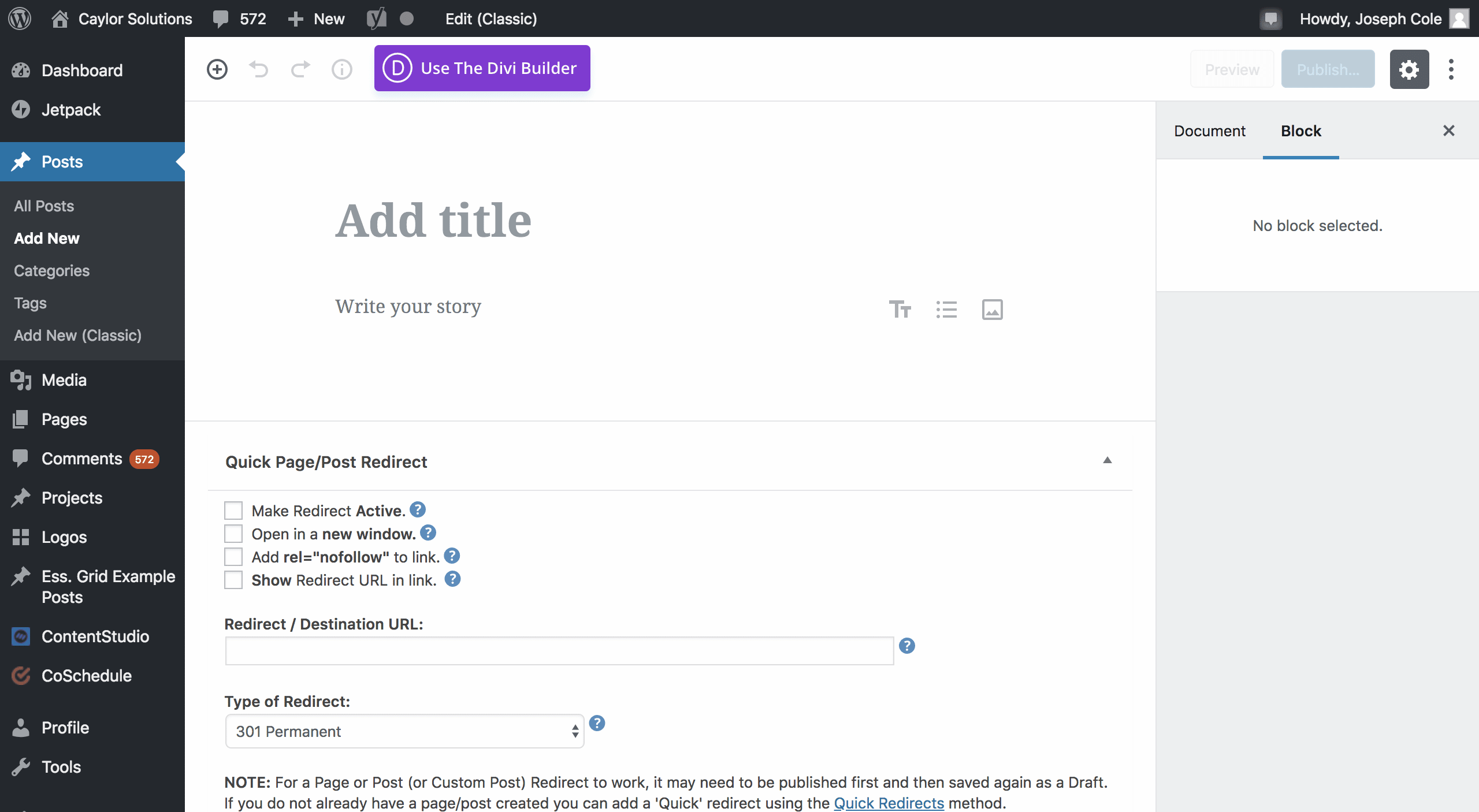
The New Gutenberg Editor for WordPress
As you can see in the silent screencast video below, the Gutenberg content editor is all about content blocks.
All content — text, headers, images, quotes, videos, and more — exists in individual, movable blocks that allow you to build a page or post like you would a LEGO® set.
Instead of creating your content in a word processor, you can insert content into blocks that allow you to position them easily across the page in an almost entirely WYSIWYG (What You See Is What You Get) format.
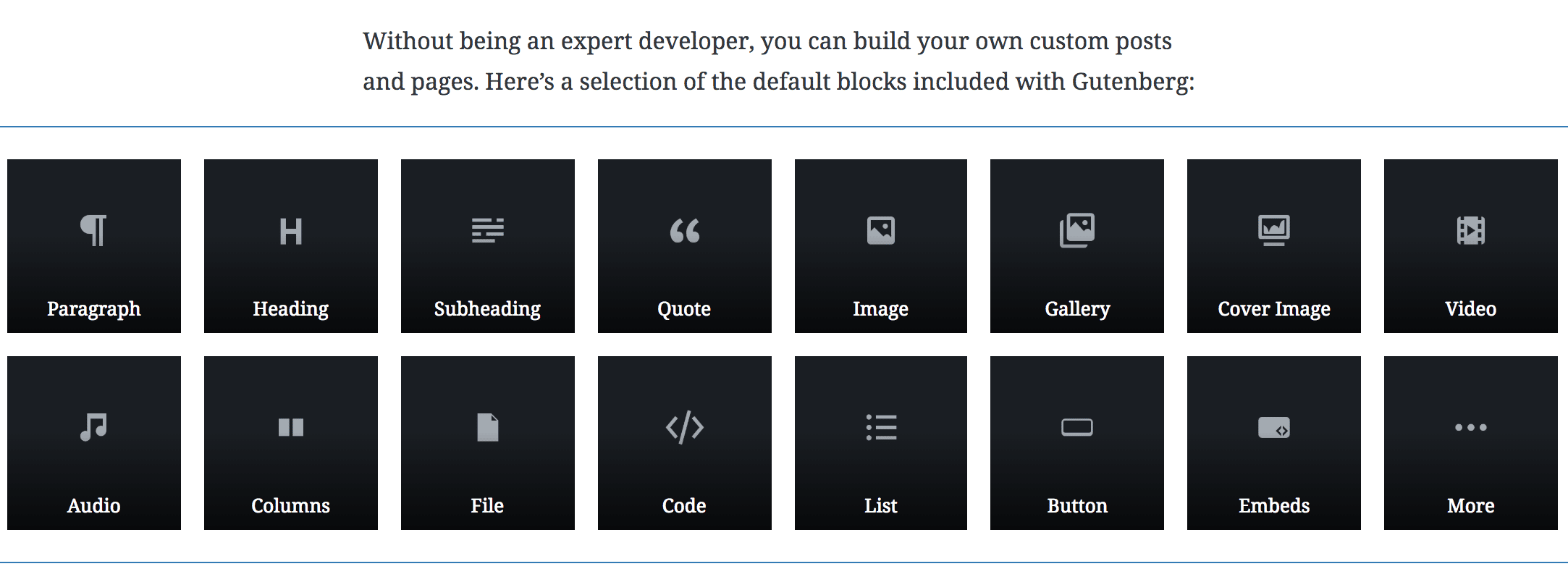
If you’ve been using block-based page builders like Divi, then you’ll be familiar with the idea of content blocks.
But for most education marketers, this will make a huge difference in how easily and quickly they can get multimedia content onto their pages.
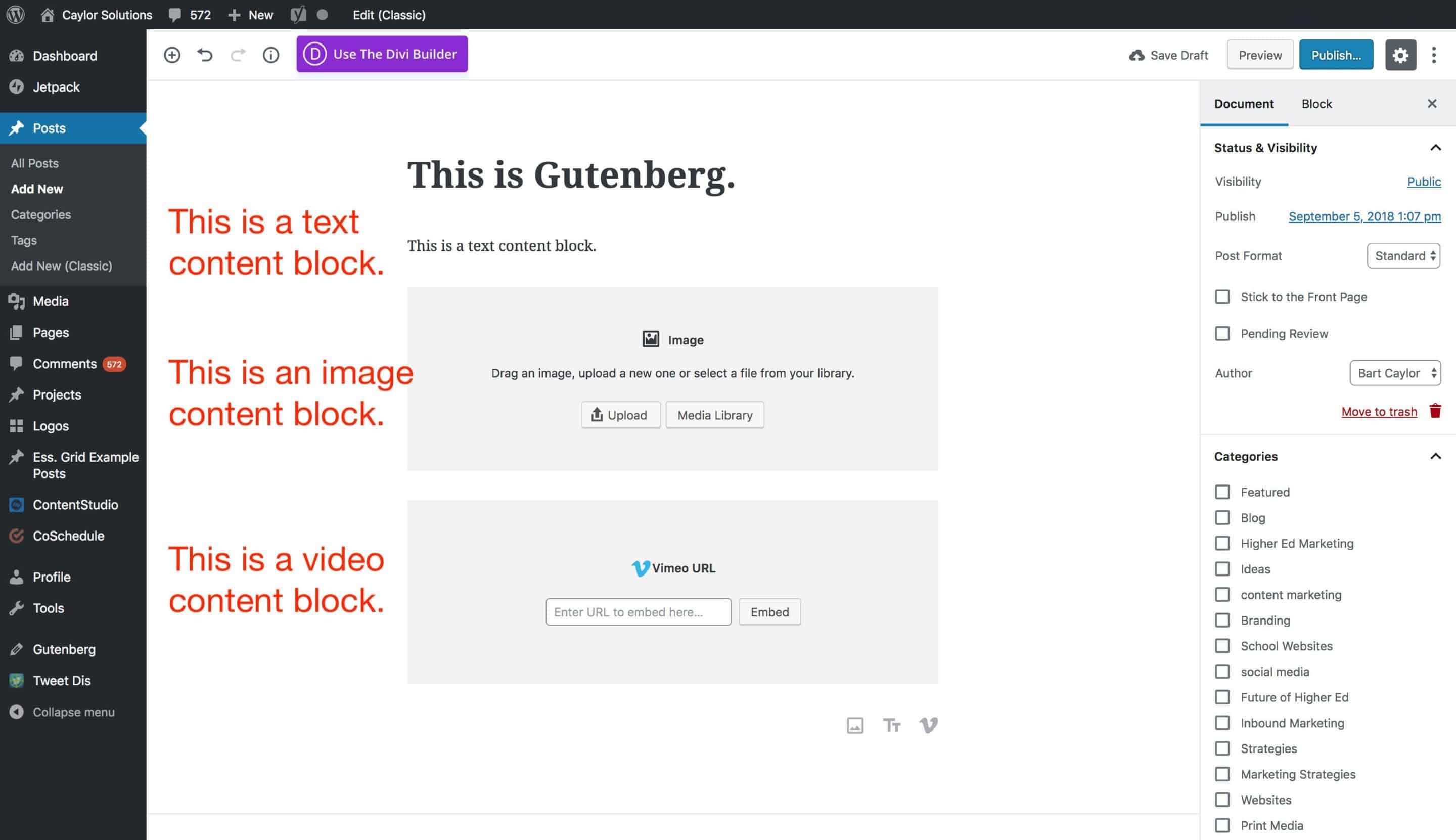
One of the things I really like is that WordPress made sure that content blocks can be duplicated to make copying and pasting simple.
But even better, content blocks are reusable!
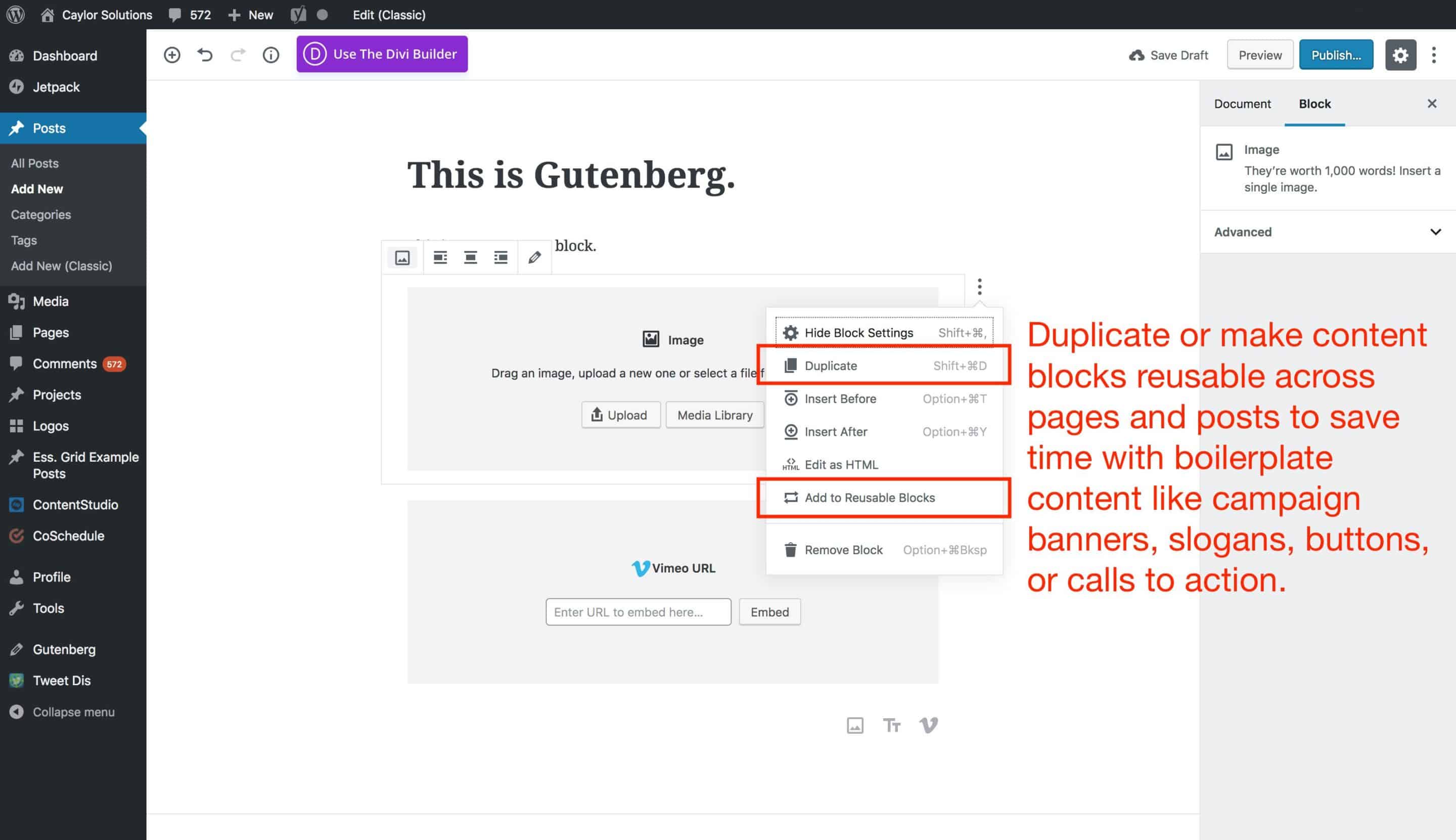
That means if you have a certain type of content — like a campaign slogan, banner, or call to action — you don’t have to build it new into every post or page you create.
You can simply make one of your content blocks reusable and it will be available to you on every post or page you’re working on. It’s kind of the same idea as saving something to a template library for future use.
Much of the same functions that WordPress has always had remain the same, they’re just in different areas.
For example almost all of the page or post settings you’re used to seeing will now exist in the sidebar.
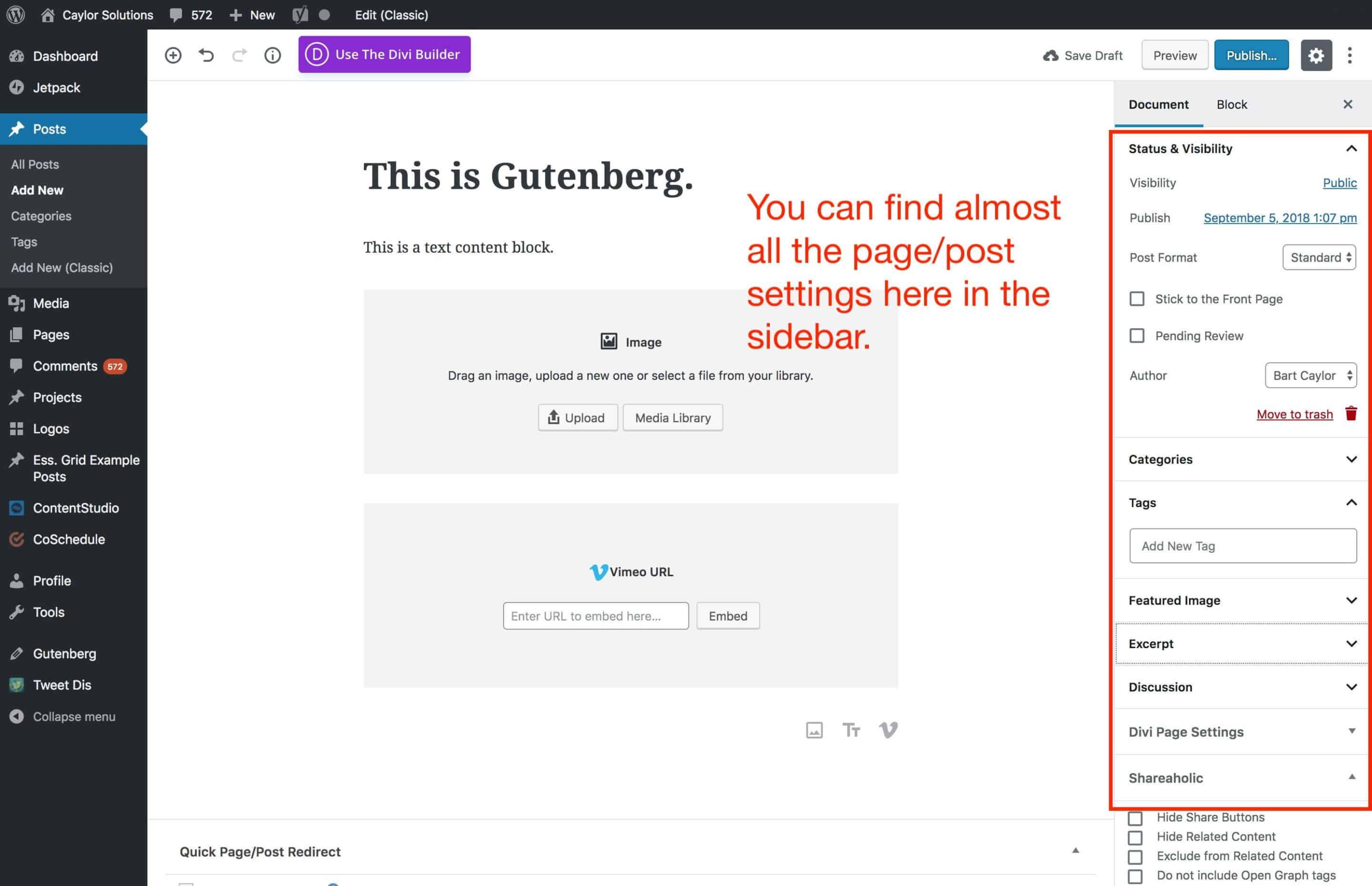
The sidebar also contains new functionality. If you click on the “Block” tab above the sidebar, you’ll see all kinds of new options that you can use on your content blocks.
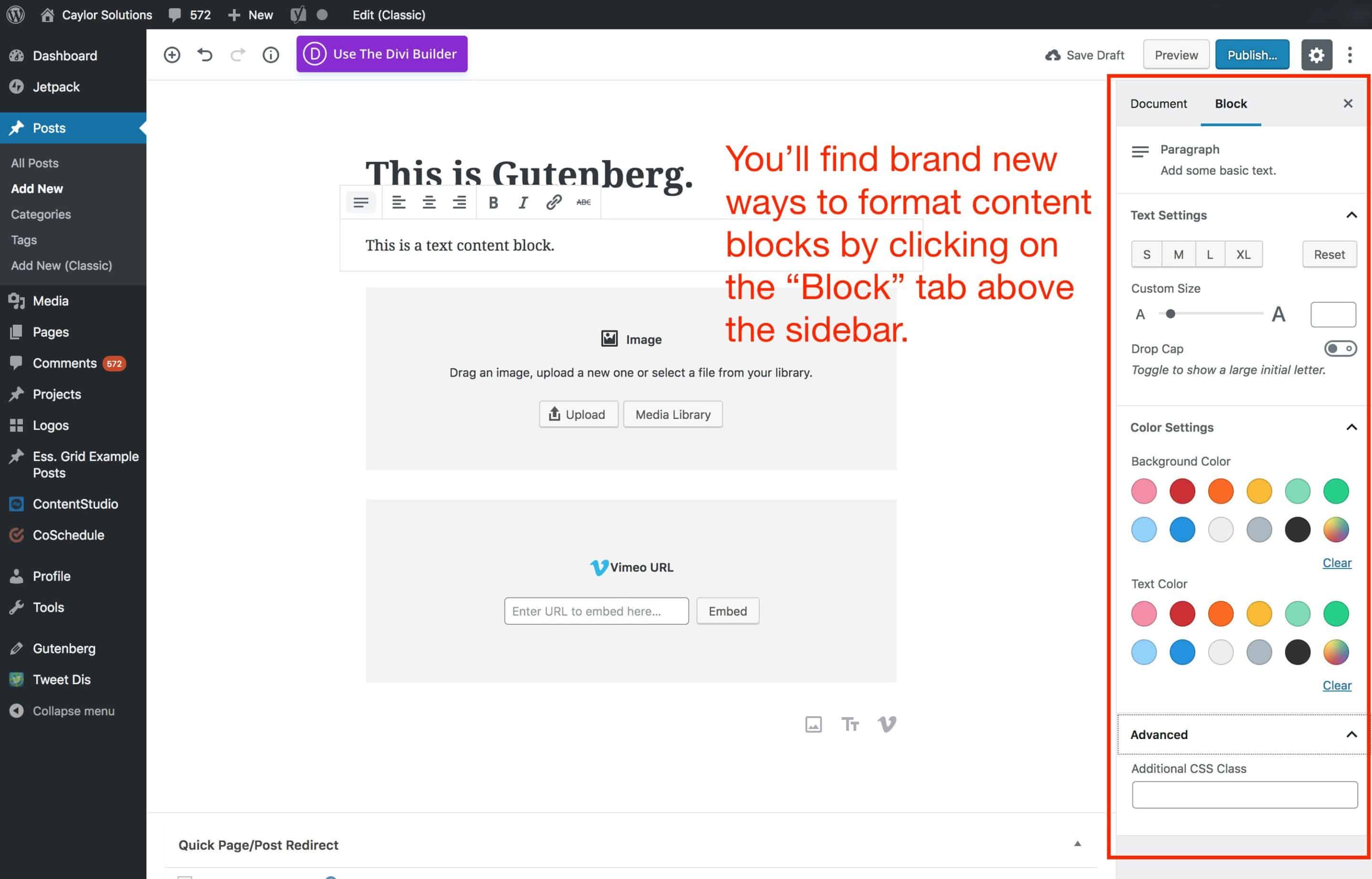
No, you don’t have to… for now. At the moment, the new Gutenberg editor is only available as a plugin that you have to install in order to use.
Later this year (2018), Gutenberg will come as a core feature in the upcoming WordPress 5.0 release.
Not to worry, though! WordPress says it will offer users the choice to use the Classical editor as a plugin when WordPress 5.0 is released.
As a side note, if your college or university uses Drupal as a CMS, Gutenberg will soon be available to Drupal users as well.
In its current state of development, Gutenberg still has some issues it needs to resolve — so I do not recommend that you use it on any primary or marketing-critical websites.
Again, DO NOT use the Gutenberg beta editor on any of your marketing-critical websites — it’s still not ready for commercial use.
But there’s a large community of developers working around the clock to have it ready for you by WordPress 5.0’s release.
“Gutenberg is being developed on GitHub under the WordPress organization, and you can try a beta version today… It’s important to keep in mind that Gutenberg is not yet fully functional, feature complete, or production ready. But we’d love your help to make that a reality.” – wordpress.org [Emphasis added]
Most of us react to change adversely, especially if the status quo is as good as the classic WordPress editor has been. Good and steady, right?
But when Gutenberg is ready for commercial use, I encourage you to at least give it a try.
There are two major advantages that Gutenberg offers education marketers.
First, content blocks make it even easier to create multimedia content like videos, embedded videos, shortcodes, etc.
With the classic editor to create posts and pages with rich content, many times you would have to use shortcodes, extra plugins, or HTML in order to get it the way that you wanted it to look.
Sometimes embedded video players wouldn’t work consistently, and you would have to know some HTML language to get the video player to look the way you wanted it to.
But Gutenberg takes all of this complexity and streamlines it so well that even a brand new user can begin building beautiful, multimedia rich pages within seconds.
Secondly, Gutenberg’s content blocks provide you extra SEO power.
With Gutenberg, you can optimize more elements on the page for search engines, allowing Google to more easily grab answers out of your posts for questions that users type into it.
In the classic editor, you can only optimize an entire page’s metadata. But in Gutenberg, you’ll be able to optimize each and every content block for search engines like Google.
The possibilities for search engine optimization with Gutenberg’s content blocks are so promising, I’ll share more with you in my next blog post.
Gutenberg’s new editor will become a reality for any education marketer using WordPress, and it will be coming to Drupal as well.
Right now, it’s not ready for use on your primary sites. And it’s not really ready for anyone who doesn’t have a developer on staff to help them with any issues.
But if you have secondary sites, and you have a tolerance for random bugs, feel free to install Gutenberg’s plugin and experiment with it. As with any technology in beta, backup your content often and report bugs to GitHub’s Gutenberg project.
As for us, we’ll keep you posted on the latest news so that you can keep creating awesome content for your audiences.
If you’re not using a simple, stable CMS like WordPress, making even small changes to your website can be a real pain. If you’re ready to ditch your current website and develop a new website where making updates is a joy, let’s get in touch.
Set yourself free from your shrinking marketing budget with my popular ebook Marketing on a Shoestring Budget! This ebook is jammed with practical ways to produce high-quality marketing on the cheap.
Inside, I’ll show you proven marketing tactics like…
No hype. No pie in the sky. Just real solutions for getting the job done with the budget you’ve got.
Featured image by gustavofrazao via Adobe Stock
Subscribe to The Higher Ed Marketer podcast today!