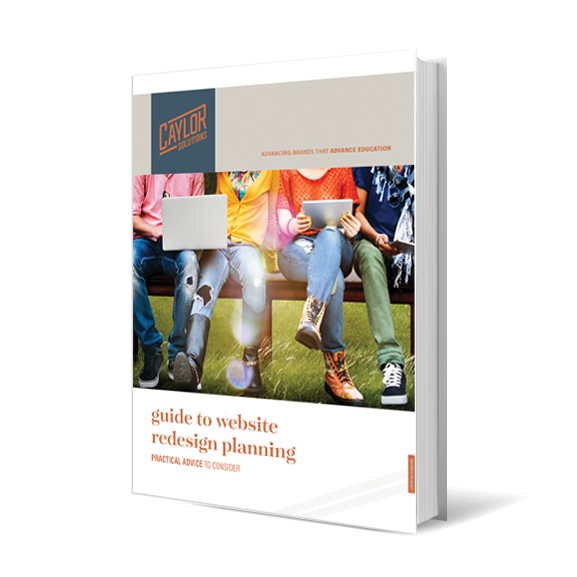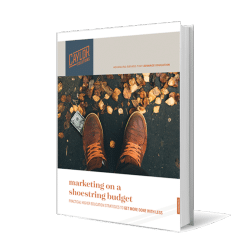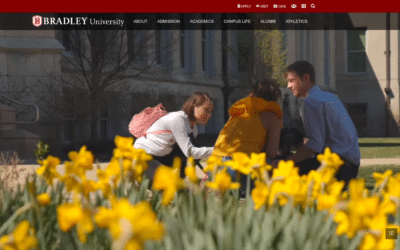Does Your Website Content Have the Power To Convert?
Last fall we did a cleanup day at my church. We spent a few hours taking down dead trees and generally cleaning up the property. We burned the trees in a large fire. It amazed me how much heat 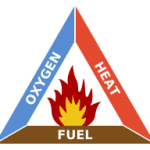
The fire triangle is an illustration to explain the ingredients of fire. The ingredients are heat, fuel, and combustion. View the ingredients of your website in the same model: design, content, and conversion.
While we often speak of design, the focus of today’s blog will be on content. Keep in mind that content is more than words. Content is any element within your website that communicates your story. Content is what engages the user. Content is what drives the decision.
The following checklist is a handy way to assure your website content has the power to convert.
Home Page
Navigation Include navigation that is intuitive and easy to use.
Search Make it easy for your users to find what they seek.
Contact Telephone Number Many want to engage immediately. Display the telephone number in the top corner.
Social Media Links Encourage engagement on social media.
Benefit “Hero Spots” with Emotive Imagery Think of the hero spots as mini billboards.
Explanation Graphic or Video Create an infographic, video, or animation to explain a difficult concept.
Fresh Imagery and Text Update hero images and blog posts on a regular schedule.
Succinct Summary of Your Distinctive Offerings Include your elevator pitch of what you are all about.
Keywords Include search engine optimization (SEO) with keywords that will help prospects find your site.
At a Glance Page/Graphic Create a page or an infographic that communicates everything about you at a glance.
Testimonials or Third-Party Endorsements Users seek reasons to believe what you present.
Consistent Footer Contact information (address, phone numbers, general email address) on every page
About Page
Sidebar Navigation Include navigation that is intuitive and easy to use.
Search Make it easy for your users to find what they seek.
Contact Telephone Number Many want to engage immediately. Display the telephone number in the top corner.
Social Media Links Encourage engagement on social media.
Imagery of Your Campus, Leadership, and Events Pictures of people in action such as students walking the commons, studying, or at a sports event are highly effective.
Your WHY Statement Start your lead paragraph with another version of your elevator pitch. Don’t worry about being repetitive. Think of your About page more as a “Why Us” page.
Your History Think of this more like a historical narrative rather than a history textbook. What problems has your institution been trying to solve through the years, changes, and successes?
Welcome Video If you include a welcome video from your president, make sure the information shared is up to date and includes current branding elements.
Letter from the President Create a page with a letter from the president and include a short biography under the letter. Update this letter each year.
Leadership Page If Link to a page showing your board of trustees and executive staff. For a more powerful touch, add business photos and bios.
Strategic Plan If Create a page devoted to showing your strategic plan for the future.
Press/Media Page Create a page that you frequently update with the latest press releases and media assets for the press.
Alumni Testimonials Add a page with alumni testimonials. Update this page often!
Accreditation Make sure visitors know what’s backing your degree.
Call to Action Tell them what you want them to do next. Call admissions, schedule a campus visit, or read more.
Keywords Include search engine optimization (SEO) with keywords that will help prospects find your site.
At a Glance Page/Graphic Keep your At a Glance Page or Graphic visible in the sidebar.
Consistent Footer Contact information (address, phone numbers, general email address) on every page.
Admissions
Sidebar Navigation Include navigation that is intuitive and easy to use.
Search Make it easy for your users to find what they seek.
Contact Telephone Number Many want to engage immediately. Display the telephone number in the top corner.
Social Media Links Encourage engagement on social media.
Lots of Student Imagery Pictures of students in sports, academics, hanging out with friends. Bonus: Add text to the images with stats of your institute’s successes or distinguishing features.
Your Value Proposition Headline describing the core value you bring to a potential student.
Photo Gallery Create a photo gallery of student life, campus facilities, faculty, etc.
Link to Area Attractions Create a page describing the highlights of the surrounding area of your campus.
Application Links Link to your online application with a graphic banner.
Schedule a Visit Use graphic banners and body text to link to an online scheduler for a campus visit. List key events where a potential student can come and experience campus life.
Present Your Success Show off the awards your institute has earned or mentions of you in respected publications.
Keywords Include search engine optimization (SEO) with keywords that will help prospects find your site.
Consistent Footer Contact information (address, phone numbers, general email address) on every page
Academics
Sidebar Navigation Include navigation that is intuitive and easy to use.
Search Make it easy for your users to find what they seek.
Contact Telephone Number Many want to engage immediately. Display the telephone number in the top corner.
Social Media Links Encourage engagement on social media.
Imagery of Classroom Interaction, Graduation, and Study Show students engaging with the academic program. Superimpose images with marketing slogans, stats, and key differentiators of your academic offerings.
Academic Calendar Make sure you have a live, online version and a downloadable PDF version.
Course Catalogues Place links for PDF downloads of your course catalogues.
Degree Programs Create pages explaining the various degree offerings and their benefits to your students.
Faculty Page List your distinguished faculty and brief bios. Include head shots or pictures of them in action.
Keywords Include search engine optimization (SEO) with keywords that will help prospects find your site.
At a Glance Page/Graphic Keep your At a Glance Page or Graphic visible in the sidebar.
Testimonials or Third-Party Endorsements Present testimonials from graduate students or successful alumni.
Consistent Footer Contact information (address, phone numbers, general email address) on every page.
Student Life
Sidebar Navigation Include navigation that is intuitive and easy to use.
Search Make it easy for your users to find what they seek.
Contact Telephone Number Many want to engage immediately. Display the telephone number in the top corner.
Social Media Links Encourage engagement on social media.
Imagery of Student Life on Your Campus Show students eating, interacting at a student club, going on retreats, etc.
Activity Calendars Offer downloadable campus event calendars as well as an online version.
Student Organizations Place Create pages for the student organizations that you have or design one page with a summary of each organization.
Resident Life Create pages showing the dorms, resident assistance programs, behavioral policies, and checklists for students preparing for dorm life.
Department Directory List your offices and contact info.
News & Events Create a page for campus news with links to your event calendar.
Student Testimonials Frequently update this page with current student quotes. Build credibility with your audience with these powerful social proofs.
Keywords Include search engine optimization (SEO) with keywords that will help prospects find your site.
At a Glance Page/Graphic Keep your At a Glance Page or Graphic visible in the sidebar.
Testimonials or Third-Party Endorsements Present testimonials from graduate students or successful alumni.
Consistent Footer Contact information (address, phone numbers, general email address) on every page.
Adding the Extras
Of course, there’s more that could go on to your website. For example, if you have a thriving sports program, it should get its own main category on your site.
This post isn’t meant to be an exhaustive list, but these are the foundation of higher education website content.
Use this checklist to fill out your website content to give your website visitors what they’re looking for and increase your conversion rates.
If you need help with content or any other area of marketing, contact us and learn what our team can do for you. There’s no obligation.
Want to Improve Your Digital Marketing Results?
Then you’ve got to know how to write for the web. That’s why we want to send you our popular ebook: Writing for the Web: 7 Secrets to Content Marketing Success for Education Marketers!
With this helpful resource, you’ll learn how to: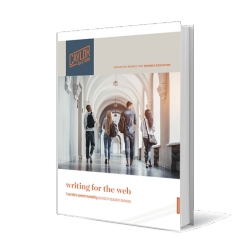
- Grab your reader’s attention immediately
- Pull your reader’s attention deeper into your content
- Write so that Google (and other search engines) find you easily
- Increase your website’s conversion rates
In short, you’ll be able to write the copy that makes your digital marketing strategy work for you. Download your copy today!
Featured Image by Tierney via Adobe Stock
Fire Triangle Image via wikipedia